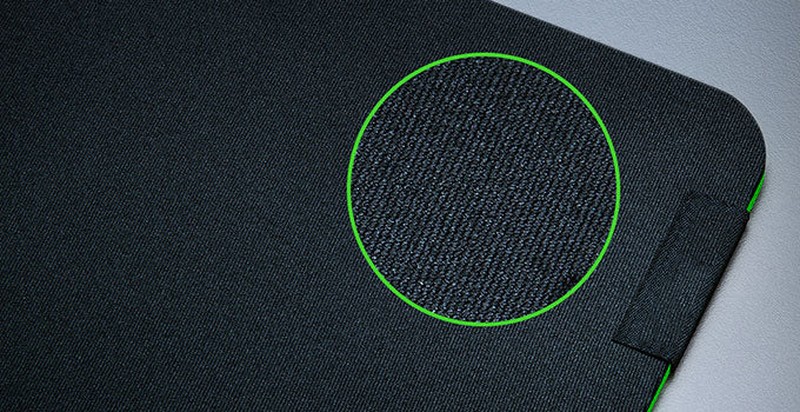For competitive gamers and casual players alike, a mousepad is more than just a surface — it’s a vital tool that impacts accuracy, speed, and overall comfort during gameplay. The right gaming mousepad can mean the difference between hitting a clutch headshot or missing your mark entirely. Among the most debated choices in the gaming world is speed vs. control surfaces.
Speed mousepads are designed for rapid movements, while control mousepads offer precision and stopping power. This guide will break down the differences, benefits, drawbacks, and how to choose the best option for your gaming style.
What Is a Gaming Mousepad?
A gaming mousepad is specifically engineered to enhance the performance of your gaming mouse by providing a smooth and consistent surface for tracking. Unlike standard office mousepads, gaming mousepads focus on precision tracking, durability, and ergonomics.
Key characteristics of a gaming mousepad include:
- Surface type (speed or control)
- Size and dimensions
- Material (cloth, hard plastic, hybrid)
- Edge stitching for durability
- Base grip to prevent slipping
Speed Surfaces: Designed for Fast Movements
A speed mousepad is optimized for minimal friction, allowing your mouse to glide effortlessly across the surface.
Advantages of Speed Mousepads
- Fast Glide: Perfect for flick shots and quick camera turns.
- Low Effort: Requires less physical movement for large on-screen motions.
- Ideal for Low-DPI Settings: Competitive FPS players often use low DPI for precision, and speed surfaces make sweeping movements easier.
- Great for Reflex-Based Games: Excellent in titles like CS:GO, Valorant, and Fortnite.
Drawbacks of Speed Mousepads
- Reduced stopping power may lead to overshooting targets.
- Less control in precision-heavy gameplay.
- Can feel slippery for beginners.
Control Surfaces: Precision Above All
A control mousepad offers increased resistance, providing more stopping power and precise cursor control.
Advantages of Control Mousepads
- Pinpoint Accuracy: Excellent for steady aim and micro-adjustments.
- Consistent Tracking: Maintains precision even during slow movements.
- Great for High-DPI Settings: Works well for players who prefer less mouse movement.
- Perfect for Strategy and Tactical Games: Ideal in games like Rainbow Six Siege or Dota 2.
Drawbacks of Control Mousepads
- Slower glide can feel restrictive for high-speed gameplay.
- May require more effort for long swipes.
- Not as smooth for flick-heavy shooters.
Speed vs. Control: Key Differences
| Feature | Speed Mousepad | Control Mousepad |
| Friction | Low | Medium to High |
| Glide | Fast and smooth | Slower, more resistance |
| Precision | Lower stopping power | Higher stopping power |
| Best For | Fast-paced FPS and reflex games | Tactical shooters, MOBAs, and RTS |
| Feel | Slick | Textured, grippy |
Hybrid Mousepads: Best of Both Worlds
If you can’t decide between speed and control, hybrid mousepads combine features of both. They use advanced weaving techniques to balance glide and resistance.
Pros of Hybrid Mousepads:
- Versatility across multiple game genres.
- Balanced glide and control.
- Suitable for gamers who switch between playstyles.
Cons:
- May not excel as much in extreme speed or extreme control scenarios.
- Slightly more expensive than standard cloth pads.
Factors to Consider When Choosing Your Gaming Mousepad
1. Gaming Genre
- FPS (First-Person Shooter): Speed mousepads benefit flick shots and quick turns.
- MOBA & RTS: Control surfaces help with precise unit selection.
- MMORPGs: Hybrid surfaces offer a balance for various in-game activities.
2. Mouse DPI Settings
- Low DPI (400–800): Works better with speed surfaces.
- High DPI (1600+): Pairs well with control surfaces for stability.
3. Desk Space
- Large Desks: Go for extended-size mousepads for free movement.
- Small Desks: Choose medium or compact pads to fit your space.
4. Material & Build Quality
- Cloth: Flexible, comfortable, and portable.
- Hard Surface: Durable, fast glide, and easy to clean.
- Hybrid: Balanced feel with premium materials.
5. Thickness
- Thin Pads (2–3mm): More stable, less cushioning.
- Thick Pads (4–5mm+): Adds comfort for long sessions.
6. Edge Stitching
- Prevents fraying and extends lifespan.
Popular Gaming Mousepad Recommendations (2025)
Here are some top-rated options for each surface type:
Speed Mousepads
- SteelSeries QcK Prism Cloth – XL: RGB lighting with smooth glide.
- Razer Strider: Durable hybrid cloth with a speed bias.
- Glorious 3XL Extended Speed Edition: Massive size for sweeping movements.
Control Mousepads
- Zowie G-SR: Esports favorite for pinpoint accuracy.
- Corsair MM350 Pro: Thick padding with a textured surface.
- Artisan Zero Soft: Premium control pad from Japan.
Hybrid Options
- Logitech G640: Balanced glide and control.
- Cooler Master MP510: Durable Cordura fabric with balanced feel.
- Razer Gigantus V2: Multiple sizes, balanced surface.
Maintenance Tips for Long-Lasting Performance
- Regular Cleaning: Wipe down cloth mousepads with warm water and mild soap. For hard pads, use a damp cloth.
- Avoid Spills: Liquids can damage cloth pads.
- Keep It Flat: Avoid folding or rolling tightly.
- Store in a Dry Area: Prevent mold or surface degradation.
Frequently Asked Questions (FAQ)
Q1: Can I use a gaming mouse without a mousepad?
Yes, but performance and tracking may suffer, especially on uneven or reflective surfaces.
Q2: Do mousepads wear out?
Yes, heavy use can lead to fraying edges and worn surfaces, reducing glide consistency.
Q3: Is a bigger mousepad better?
For low DPI gamers, larger mousepads allow more arm movement without running out of space.
Q4: How often should I replace my mousepad?
Depending on use, every 1–2 years, or sooner if performance declines.
Conclusion
Choosing between a speed and control gaming mousepad ultimately comes down to your gaming style, DPI preferences, and personal comfort. If you thrive in fast-paced shooters, a speed pad might be your best ally. For precision-heavy games, control pads offer the accuracy you need. And if you want versatility, hybrid options provide a well-rounded experience.
Whether you’re an esports competitor or a casual gamer, investing in the right mousepad can significantly enhance your gameplay and comfort — making it a worthy addition to your gaming setup.